EAO Does Have a Team Speak which is free to use for all gamers
While the server is a bit on the older side you will need an older version of the client.
TeamSpeak 3.1.10 32bit
TeamSpeak 3.1.10 64bit
Outlaws can download it from our ISO Gsuite Account HERE
When installing the Client
[Next]
Scroll to bottom, click I accept
[NEXT]
Install for anyone
[NEXT]
Leave Default Path
[NEXT]
Recommended: save in user own files
[NEXT]
Ensure over-wolf is UNchecked (unless you want it)
[NEXT]
[INSTALL]
check Run Team Speak
[FINISH]
Scroll to bottom
[I ACCEPT]
[Continue]
Continue without logging in
Put in your alias
[OK]
Now for the server setup
Click bookmarks>manage bookmarks
Name:EAO
NickName: Your Alias
Server:EAOSRV.dynu.net
[OK]
The window should close
now to connect, go to bookmarks>EAO
and welcome to the chat!
Page 1 of 1
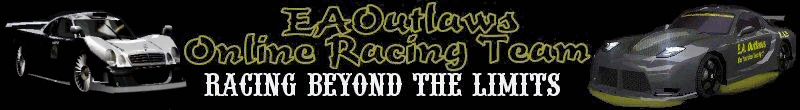
 Sign In
Sign In Register
Register Help
Help
 This topic is locked
This topic is locked




 MultiQuote
MultiQuote